Welcome To SAC Trainings
SAP Analytics Cloud (or SAC) is a software as a service (SaaS) business intelligence (BI) platform designed by SAP. Analytics Cloud is made specifically with the intent of providing all analytics capabilities to all users in one product. It is primarily aimed at SAP Consultants may be SAP BW, SAP BPC, SAP HANA, SAP BO, and also SAP ECC-based Business Users, analysts who want to report and analyze using Dashboards/Visualization/Charts and Planning. This tool is generally a SAP Cloud-based Platform tool used for Reporting, Visualization/Dashboard and Planning.
SAP Analytics Cloud brings together analytics and planning in a single solution in the cloud. You can instantly move from insight to action, simulate any scenario for better business outcomes, and generate plans from predictions automatically to drive agile decisions.
In this course, you will learn how to use the Analytics Cloud to generate reports and look for data insights that can help your organization. Our Instructor will explain how to create and manage data models, build reports and dashboards, enhance your analysis with the artificial intelligence (AI) and machine learning features, Financial Planning & Workforce Plannning through Advaced Planning options , Predictive Forecasting using ML and Custom Application design using Javascript in SAP Analytics Cloud. No matter what kind of data you need to analyze—pricing or sales data, custom customer information, or inventory—SAP Analytics Cloud can help you turn your data into clear and actionable insights.
SAC ANALYTICS CLOUD (SAC) COURSE CONTENT
- 1.1 Cloud Architecture & Components
- 1.2 Analytics Cloud Architecture Overview
- 1.3 SAC vs other BI tools and its convergence to SAC
- 1.4 core functionality of SAC
- Designing SAC Story
- Working with Charts - Comparison & Distribution
- Building Canvas, Responsive & Grid Pages
- Working with Devices
- Working with Designer (Builder panel, Styling Panel)
- Filters & Input Controls - ( Story, Page, Widget level Filters)
- Time series & Variance Charts
- Additional Options - Trellis, Tool Tip, Dynamic Lines
- CGR & Error Bar
- Combining Multiple Models
- Cross Calculations
- Linked Analysis
- Hyperlink
- Conditional Formatting
- Customizing Measures & Dimensions
- Geo Map widgets
- Story Preferences
- Generating R based Stories
- Creation of Import Model
- Data Wrangling - Smart Transformations
- Working with Hierarchies - Level & Parent Child
- Components of MODEL - Dimensions & Attributes
- Configuring Geo-Dimension and Geo Spatial modeling
- Creation of Calculated Measures & Dimensions
- Configuring Organization & Account Dimensions
- Model Preferences
- Working with Variables
- Data Blending
- Machine Learning Introduction
- Time Series Forecast
- Smart Discovery
- Smart Insights
- Search to Insights
- Smart Grouping
- Understanding Machine Learning
- Supervised & Unsupervised Learning
- Working with Variables & Datasets
- Implementing Classification Predictive Model
- Understanding Confusion Matrix, ROC Charts & AUC Charts
- Implementing Regression Predictive Model
- Implementing Time series Predictive Model
- Generating predictive stories
- Overview of Connections
- Cloud Agent & Cloud Connector
- Data Integration Options
- Live Connections
- Import Connections
- Connecting with SAPHANA
- Live Connection with S/4 HANA
- Import Connection with S/4 HANA & BW/4 HANA
- Roles(Standard vs Custom)
- Team & Users
- SAC Life cycle management/Transports
- Analytics Hub
- Overview and Evolution of Planning
- Creating Planning Models
- Maintaining Account Hierarchy & Currency Conversions
- Preparing Financial Statement - Planning Story
- What if Analysis
- Forecast & Predictive Forecast
- Working with Versions
- Advance Planning- Allocation Process
- Conditional & Advanced Formulae
- Data Locking
- Adv Planning - Value Drive Tree
- Adv Planning - Data Actions
- Collaboration and Planning Calender
- SAC Story vs SAP Analytic Designer
- Design mode vs Run mode vs View mode
- Designing basic Analytic application
- Overview and Basics of JAVA Scripting
- working with Drop-down,Radio button,Checkbox components
- Working with script variables & Script Objects
- API Usage for Integration with Smart Features
- Implementing Hyperlink and Explorer Option
- Planning Data distribution using Input Fields
- Embedding into Web Pages
- Close Loop Scenarios with Odata Integration
- SAC Road map (Current vs Future)
- SAC Project Implementation landscapes
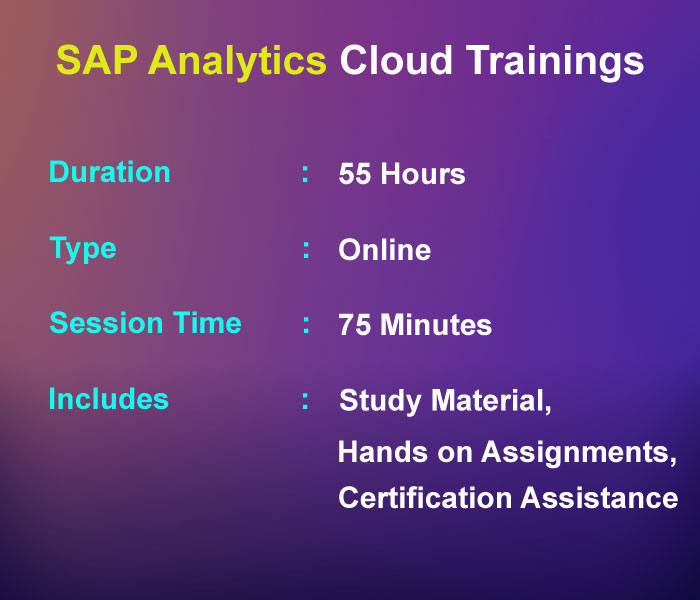
Do please get in touch with us with any queries.
Have a question for us? Just fill in your details in the form below, and we'll get back to you!






